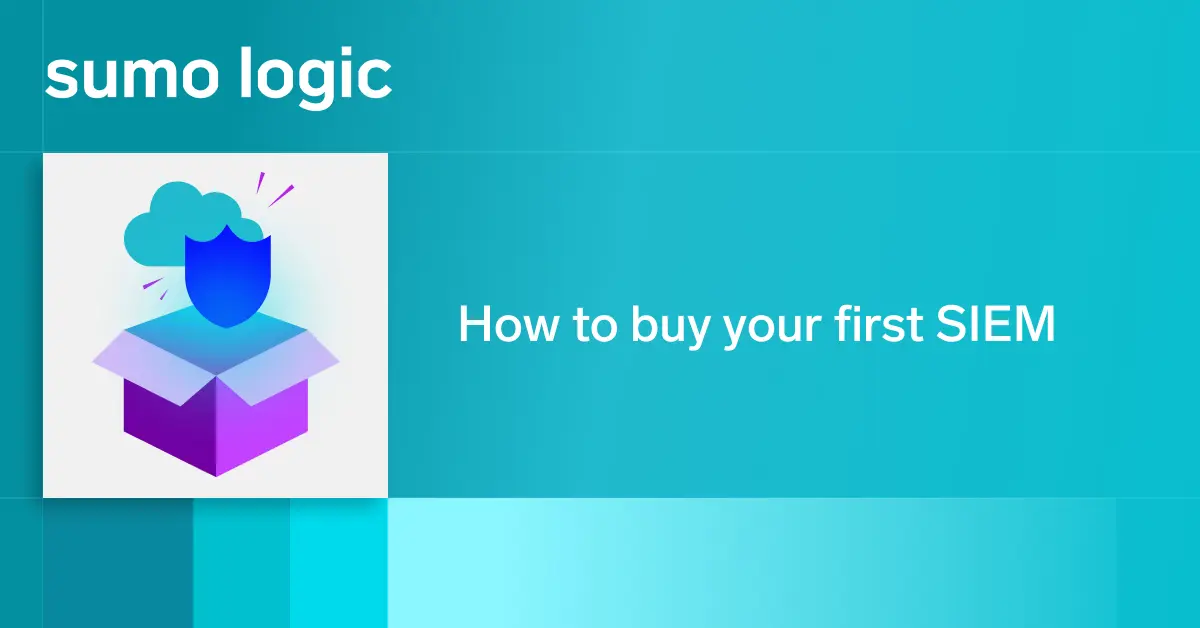The Sumo Logic Web app provides a search interface that lets you parse logs. This provides a great resource for a lot of use cases — especially because you can take advantage of a rich search syntax, including wildcards and various operators, directly from the Web app.
But we realize that some people need to be able to harness Sumo Logic search data from within external apps, too. That’s why Sumo Logic also provides a robust RESTful API that you can use to integrate other apps with Sumo Logic search.
To provide a sense of how you can use the Sumo Logic Search Job API in the real world, this post offers a quick primer on the API, along with a couple of examples of the API in action. For more detailed information, refer to the Search Job API documentation.
Sumo Logic Search Integration: The Basics
Before getting started there are a few essentials you should know about the Sumo Logic Search Job API.
First, the API uses the HTTP GET method. That makes it pretty straightforward to build the API into Web apps you may have (or any other type of app that uses the HTTP protocol). It also means you can run queries directly from the CLI using any tool that supports HTTP GET requests, like curl or wget. Sound easy? It is!
Second, queries should be directed to https://api.sumologic.com/api/v1/logs/search. You simply append your GET requests and send them on to the server. (You also need to make sure that your HTTP request contains the parameters for connecting to your Sumo Logic account; for example, with curl, you would specify these using the -u flag, for instance, curl -u user@example.com:VeryTopSecret123 your-search-query).
Third, the server delivers query responses in JSON format. That approach is used because it keeps the search result data formatting consistent, allowing you to manipulate the results easily if needed.
Fourth, know that the Search Job API can return up to one million records per search query. API requests are limited to four API per second and 240 requests per minute across all API calls from a customer. If the rate is exceeded, a rate limit exceeded (429) error is returned.
Sumo Logic Search API Example Queries
As promised, here are some real-world examples.
For starters, let’s say you want to identify incidents where a database connection failure occurred. To do this, specify “database connection error” as our query, using a command like this:
curl -u user@example.com:VeryTopSecret123 "https://api.sumologic.com/api/v1/logs/search?q=database connection error"
(That’s all one line, by the way.)
You can take things further, too, by adding date and time parameters to the search. For example, if you wanted to find database connection errors that happened between about 1 p.m. and 3 p.m. on April 4, 2012, you would add some extra data to your query, making it look like this:
curl -u user@example.com:VeryTopSecret123 "https://api.sumologic.com/api/v1/logs/search?q=database connection error&from=2012-04-04T13:01:02&to=2012-04-04T15:01:02
Another real-world situation where the search API can come in handy is to find login failures. You could locate those in the logs with a query like this:
curl -u user@example.com:VeryTopSecret123 "https://api.sumologic.com/api/v1/logs/search?q=failed login"
Again, you could restrict your search here to a certain time and date range, too, if you wanted.
Another Way to Integrate with Sumo Logic Search: Webhooks
Most users will probably find the Sumo Logic search API the most extensible method of integrating their apps with log data. But there is another way to go about this, too, which is worth mentioning before we wrap up.
That’s Webhook alerts, a feature that was added to Sumo Logic last fall. Webhooks make it easy to feed Sumo Logic search data to external apps, like Slack, PagerDuty, VictorOps and Datadog.
About the Author
Dan Stevens is the founder of StickyWeb (stickyweb.biz), a custom Web Technology development company. Previously, he was the Senior Product Manager for Java Technologies at Sun Microsystems and for broadcast video technologies at Sony Electronics, Accom and Ampex.