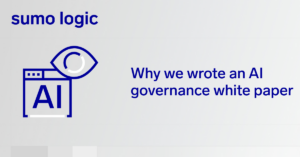For decades, Microsoft SQL has been a leading relational database solution within Windows-based environments. The extension of Microsoft SQL support to Linux servers in 2017 made the platform even more popular. There’s a good chance that, no matter which types of infrastructure or servers you manage, there are Microsoft SQL databases residing somewhere on them.
That’s why it’s critical to understand the fundamentals of Microsoft SQL monitoring. This page explains why you should monitor Microsoft SQL, as well as which techniques and tools will allow you to monitor the platform most effectively.
What Is Microsoft SQL?
First released all the way back in 1989, Microsoft SQL is a relational database platform that lets you store and analyze data in a structured way. It’s Microsoft’s answer to open source relational databases like MySQL and competing commercial SQL platforms from companies like Oracle.
Microsoft SQL vs Microsoft Azure SQL
Microsoft SQL server was Microsofts flagship DBMS. Whereas Microsoft Azure SQL is a database-as-a-service offering that has strong compatibility with Microsoft SQL. In this article, we’ll be speaking about and referring to both.
Why Should You Use Microsoft and Azure SQL Server Monitoring?
As a popular relational database platform, Microsoft SQL is commonly used to store a variety of mission-critical data. Microsoft SQL and Azure SQL databases could hold important business data like sales records or personnel information. They could also store authentication data that helps manage access to your company’s applications. Or, they could contain essential data that populates your websites or allows you to accept data from end-users through Web-based forms.
Given the central role that Microsoft SQL databases play in an array of workflows, it’s crucial to be able to monitor Microsoft SQL to ensure that your databases are available to the applications that need them. You want to be certain, too, that the databases are performing adequately, and that you avoid situations where they fail to respond quickly enough to queries. Data corruption is always a risk with any type of database, which makes it important to monitor Microsoft SQL for signs of damage to your data.
By monitoring Microsoft SQL for availability, performance, and data integrity, you can detect problems in real-time and, in turn, address them before they create critical disruptions for your applications or end-users.
At the same time, Microsoft SQL monitoring will help you identify trends over time, such as ongoing performance degradation (which could be a sign that your SQL servers need a higher resource allocation, or that your data is being stored in an inefficient way) and storage utilization trends (which you will want to track so that you can assign more storage to growing databases before they run out of space).
SQL Server Activity Monitoring for Microsoft
There is a wide variety of metrics available from Microsoft SQL, and different metrics are stored in different locations. For a full overview of what you can monitor and where it is stored, you can refer to the Microsoft SQL documentation.
Realistically speaking, most teams will not need or be able to collect every Microsoft mySQL metric at every moment in time. Instead, it’s useful to think strategically about what your key goals are for monitoring Microsoft SQL, then focus on the metrics that will help you achieve those goals.
The following are common areas of monitoring focus, along with the native Microsoft tooling you can use to gain insight into each area:
- Server status: Microsoft SQL Server records performance counters, which store information such as the server’s total CPU usage and number of connections since it was started. This data is not typically useful for tracking performance or availability in real-time, but it does provide insight into your Microsoft SQL health trends over the long term.
- Server load: Using the Activity Monitor inside SQL Server, you can gain visibility into data points such as I/O rates and which queries are consuming the most resources. This data helps you track overall server load and correlate changes in load with performance trends. You can monitor similar data through Windows Performance Monitor, which tracks Microsoft SQL Server alongside other applications running on your Windows platform.
- Query execution: You can gain further insight into query performance using the Live Query Statistics tool inside SQL Server. It displays data about query execution in real time, helping you to pinpoint queries that are under-performing as well as compare query performance between different points in time.
- Performance: For optimizing the overall performance of Microsoft SQL, trace flags are a critical resource. Trace flags aren’t a metric per se, but they can be used to control logging and monitoring data output, which is in turn useful for performance troubleshooting. More generally, the Activity Monitor and Windows Performance Monitor tools described above, as well as the SQL Server Performance Dashboard, are useful for tracking performance and identifying performance bottlenecks.
- Errors: Microsoft SQL errors are recorded in an error log, which is typically stored in a subfolder of C:Program FilesMicrosoft SQL Server on Windows servers. You can also view Microsoft SQL error events through the Windows Event Viewer.
Microsoft SQL Server Monitoring Tools
There are two main ways to go about monitoring Microsoft SQL.
The first is to use the assortment of native tools from Microsoft that are outlined above. While these tools are available by default on any Windows-based Microsoft SQL installation, this approach has several drawbacks. For one, it requires you to switch back and forth between multiple tools in order to monitor different aspects of your Microsoft SQL environment. For another, some of the tools described above are designed only for real-time monitoring, not for monitoring trends over time. Third, most of these tools are not highly customizable; they will display only the monitoring data that they are designed to display, without affording users much opportunity to tailor the monitoring configuration to their needs.

That’s why it is sometimes helpful to take a different approach to Microsoft SQL monitoring by using a third-party tool such as the Sumo Logic Microsoft SQL App. With Sumo Logic, you can consolidate all relevant metrics from Microsoft SQL into a single tool. Sumo Logic also provides preconfigured dashboards to help you interpret the data it collects. These dashboards allow you to monitor all aspects of Microsoft SQL from a single location, instead of having to toggle between different tools within SQL Server and your Windows environment. And while the Sumo Logic Microsoft SQL App offers the convenience of pre-built dashboards, users can also create custom dashboards if they wish.