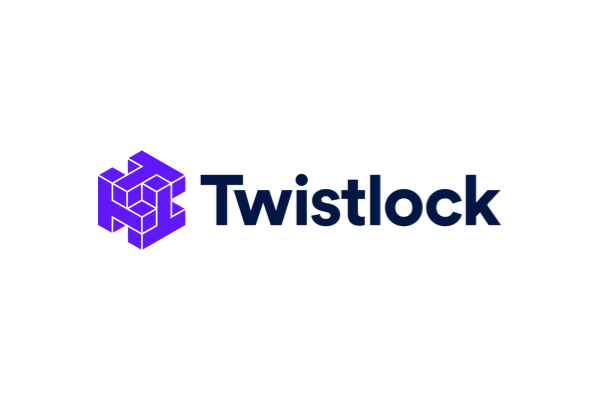All of your SLOs in a single pane of glass
Create SLOs using Sumo Logic data and view them alongside all other SLOs across your organization in Nobl9
Create SLOs in Nobl9 powered by Sumo Logic
Nobl9 supports Sumo Logic along with over twenty other datasources to retrieve your metrics data, calculate and track your error budgets, and present them in a single view to see the overall health of your organization.
Industry leading tools to create, update, and view your SLOs in code
Nobl9 supports OpenSLO and provides a command line tool and integrates with Github and Gitlab to automate updating your SLOs inside of Nobl9 when they change in your source repo. This enables a true SLO-as-code model, ensures a single source of truth for your SLOs, and keeps your SLOs in sync across all your tools.
Actionable alerts
Take action and alert to any alerting or notification tooling when your SLO criteria has reached or exceeded your tolerance thresholds. You can create an incident or block your CI pipeline using our webhook, send a message to the team via Slack or Discord, log a bug in ServiceNow or Jira, or many other options built into Nobl9.

Service Level Objectives – grid view
An overview of Service Level Objectives and their status.
Service Level Objective – ratio
Details of an SLO based on Sumo Logic’s logs data. The goal of the SLO is to measure the health of one of the product’s kubernets clusters. It’s a ratio of all events that weren’t errors to all events. It’s an example of an SLO that needs attention.


Service Level Objective – threshold
Details of an SLO based on Sumo Logic’s metrics data. This SLO was set up to measure the CPU_LoadAvg_15min (system load average for past 15 minutes). This is an example of an SLO with 2 objectives – each with different thresholds – doing great in both cases.
Alert Policy Wizard – define alert conditions
Defining alert conditions for Sumo Logic SLOs. In this particular case, a user will be alerted if the observed error budget would be exhaust in 3 days & this condition lasts for 1 hours.


Service Health Dashboard
A bird’s eye view of the overall health of your organization.