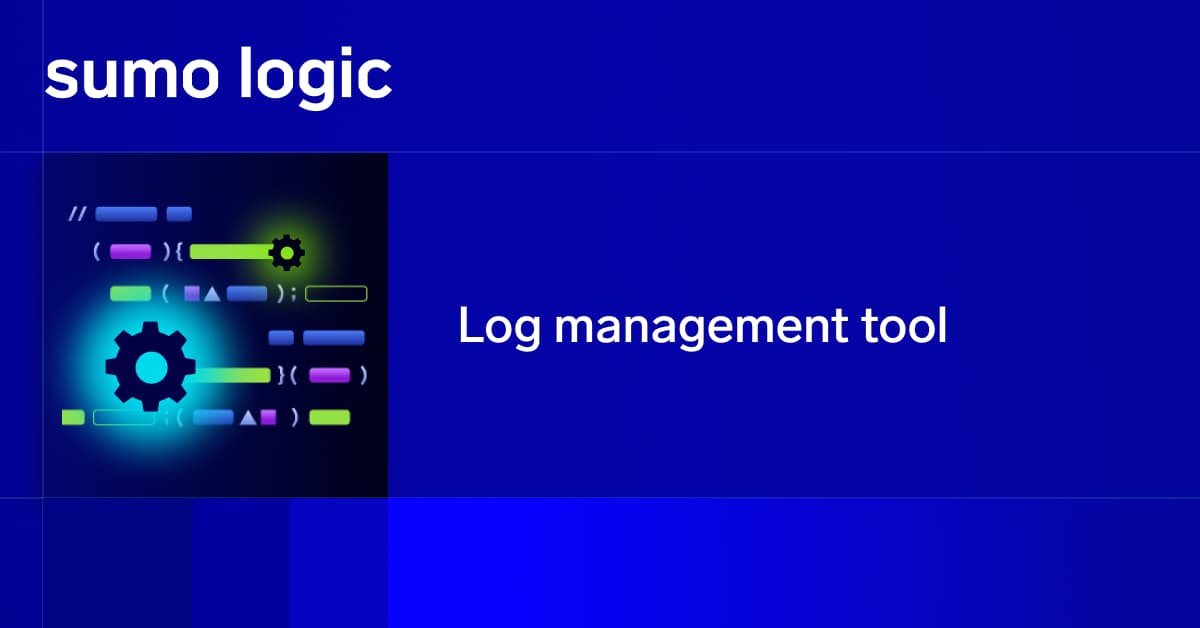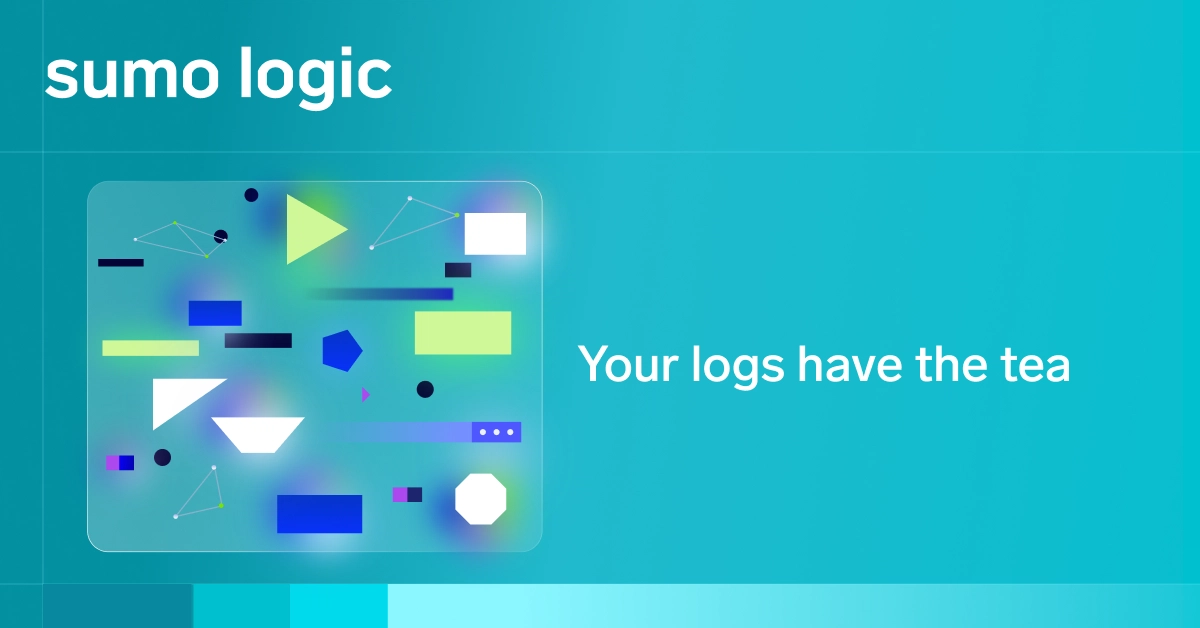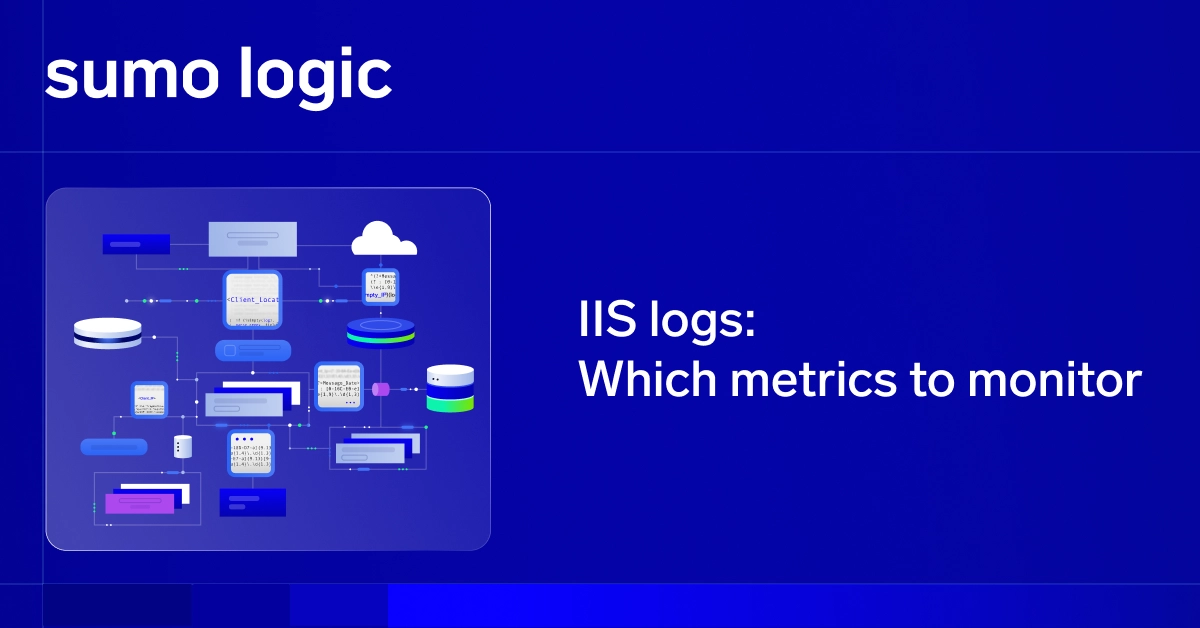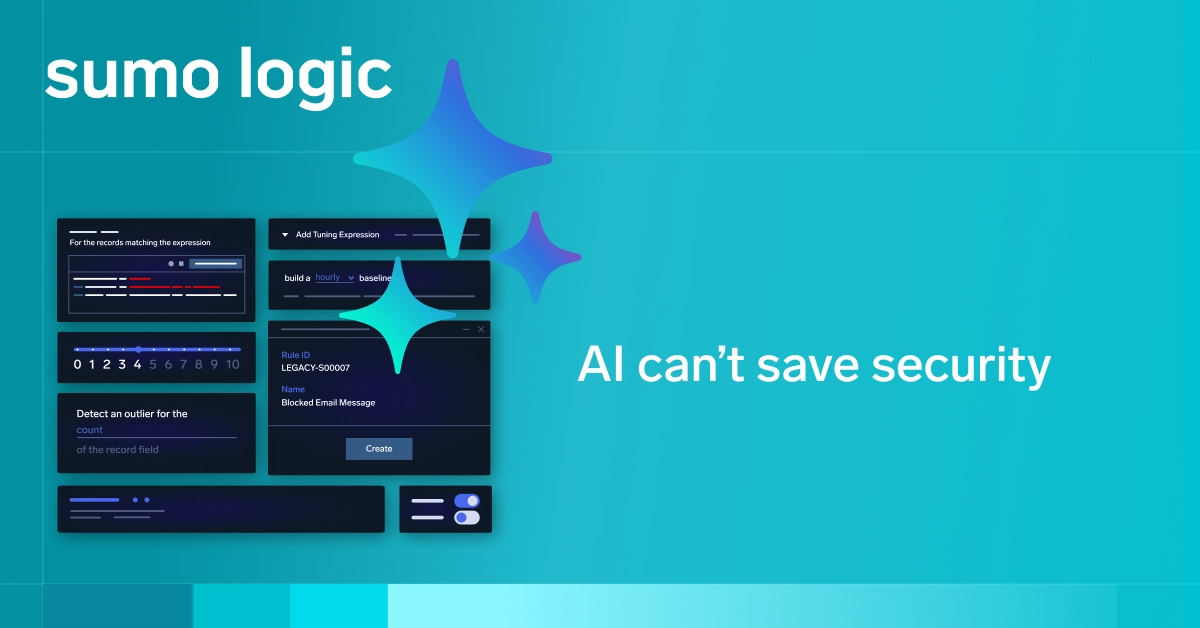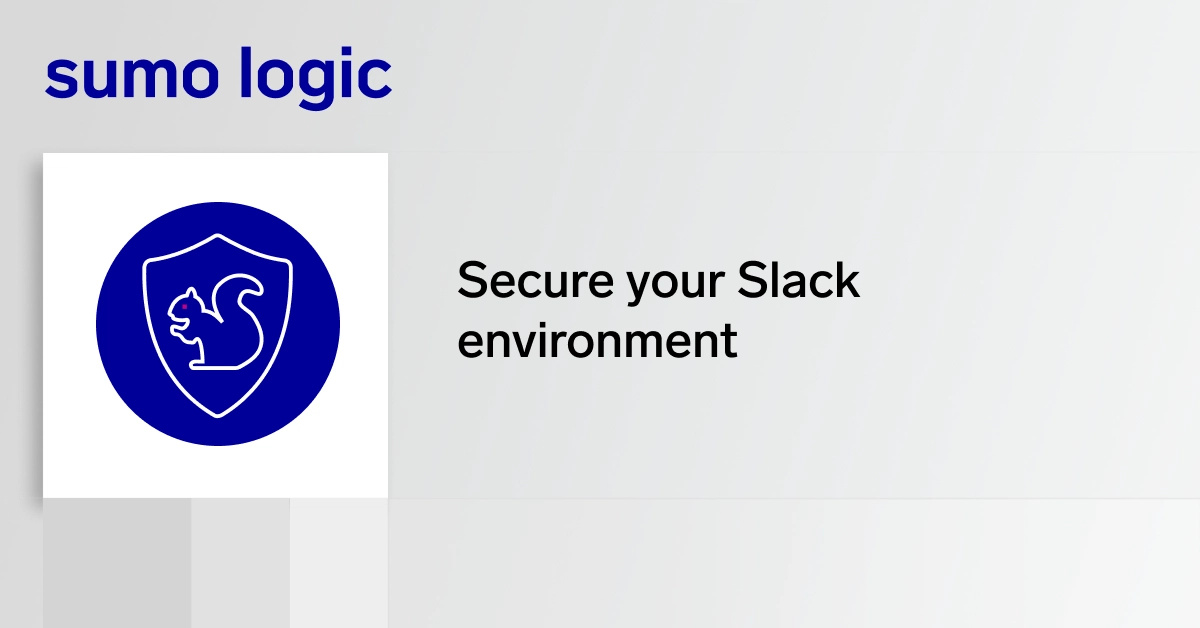Resource center
Sumo Logic Blog
Filter resources
Topic
Platform(1)
Apache(9)
Application Observability(47)
AWS(141)
Azure(31)
Case Study(21)
Cloud SIEM(47)
Cloud SOAR(93)
Compliance(43)
Containers(76)
Continuous Intelligence(9)
Culture(33)
DevOps & IT Operations(478)
GCP(16)
Illuminate(16)
OpenTelemetry(8)
SecOps & Security(399)
Training & certification(6)