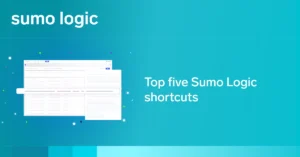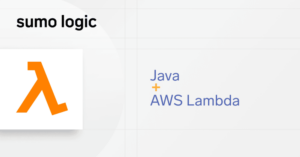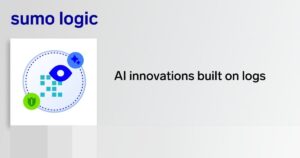When you need to troubleshoot faster, rich out-of-the-box content lets you easily monitor the tools in your
technology stack. Dashboards are key to our customers’ success — offering you deep insights at a glance and the
ability to drill into the details most important to you.
A couple years ago, we debuted a new style of dashboards, built on top of a scalable, flexible and
extensible charting system. These dashboards offer you new visualizations and export capabilities versus our classic
dashboards.
Haven’t given the new
dashboards a try? In this blog, you’ll discover four reasons why you should adopt these next-gen dashboards
today.
1. Gain a different perspective with additional chart types
The new dashboards unlock a host of new chart types across both logs and metrics. Some notable options that
you will not find in our classic dashboards include scatter charts, bubble charts, heat maps and connection maps.
Scatter chart: Ideal for understanding the correlation between two variables, scatter
charts enable the analysis of various application metrics. Teams can use scatter charts to identify patterns and
outliers between different performance indicators, helping to uncover the root causes of issues and plan effective
remediation strategies.

Bubble chart: Building on top of the scatter chart concept, the bubble chart is ideal when
introducing a third numeric variable, which determines the size of each bubble. Bubble charts can represent the
frequency and severity of various events, such as errors or anomalies, allowing teams to prioritize their
investigation efforts.

Heat map: Geo-based heat maps provide an effective way to visualize data spatially and allow you to
instantly identify geographic hotspots, concentration areas or distribution patterns. By visualizing data density in
log events or security incidents, teams can quickly identify unusual or suspicious patterns, enabling them to detect
potential security breaches or anomalous activities.

Connection map: A powerful visualization tool with dual benefits for application observability and
security, connection maps provide valuable insights into data flows and network traffic across different regions.
They also enable security teams to track and respond to suspicious activities and cyberattacks in real-time,
bolstering defenses and protecting critical assets.

2. Unlock the power of your logs and metrics
Along with the functionality you’ve used in classic dashboards (including creating public dashboards!), the
new dashboards help you better leverage your log and metric data. With new dashboards, you can graph logs and
metrics together on the same panel, as seen below, to make it easier to identify patterns, anomalies and potential
causes of issues.

This unified view — blending point-in-time insights that metrics can provide into CPU usage, memory
consumption or request rates with the qualitative insights that logs typically offer, summarizing specific events or
patterns — enables a holistic perspective of your system’s behavior.
Whether you want to graph across multiple logs queries, metrics queries or logs and metrics
queries, you can build panels across up to 6 logs and 6 metrics queries to create the ultimate compact panel
visualization.
3. Wield greater control over your dashboards
Some customers have told us that our classic dashboards are limiting — from their font sizes to color
choices. New dashboards give you the flexibility to do more. With next-gen dashboards, we put the control back in
your hands and are more transparent about the way panels are created, styled and backed via queries.
One example of how you can wield greater control over your dashboards is the display
override functionality. In the new dashboard framework, you can override the styles of a specific series or
query. And if display overrides can’t serve your customization needs, we expose the guts of the panel through a JSON
tab where you can go in and add in customizations that may not be available in the UI just yet.
The next-gen dashboards also introduce template variables, which address some of the major pain points
associated with the classic dashboards. In classic dashboards, obtaining a different view of the data often meant
manually editing the panel queries or creating multiple dashboard versions.
With template variables, this process is a thing of the past. You can now dynamically adjust the panel
queries on the fly and change the displayed data by selecting from dropdown lists and providing input to the
variables provided within the panel queries. This approach allows users to analyze different data segments and
dimensions without having to switch between different dashboards or manually change the panel queries.
4. Easily migrate your existing dashboards
It’s easy to get started. Still working with a few classic dashboards? Don’t sweat it. Take a look at this
guide for our migration tool,
which can be accessed when viewing any classic dashboard, and build a plan to move your old dashboards over today.
You can also check out our deprecation
plan.
Unlock new chart types, wield more control over the look and feel of your data visualizations and harness
the power of your logs and metrics.