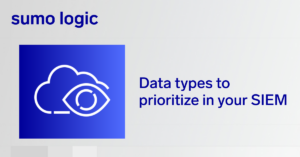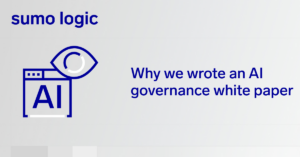Cybersecurity is never boring. In recent months, we’ve seen major cyberattacks on Las Vegas casinos and expanded SEC cybersecurity disclosure rules
are top of mind. Is it any wonder we consistently recommend taking a
proactive approach to secure your environment with a defense-in-depth
strategy and appropriate monitoring?
News outlets reported
the recent compromise at the Identity and Authentication (IAM) firm,
Okta. Okta Security discovered unauthorized activity in which a threat
actor accessed Okta’s support case management system using a stolen
credential. This breach allowed the intruder to view files that specific
Okta customers uploaded as part of their recent support cases.
Our
Global Operations Center investigated Okta’s evolving situation and so
far we have no evidence that Sumo Logic, our employees or services are
impacted in any way.
Okta emphasizes in their blog
the significance of being alert and monitoring for dubious activities.
To aid this, a list of Indicators of Compromise is provided, primarily
IP addresses, many of which are linked to commercial VPNs.
Additionally,
they highlight two older user agents, though legitimate, as they might
be uncommon due to the release of a newer Chrome version in March 2022.
Sumo Logic customers
If you are a Sumo Logic customer or if you are trialing Sumo Logic services, we can help you determine if you are at risk.
You can use the Okta App for Sumo Logic to get started with securing your environment by using the Okta logs to determine this potential compromise and much more, including:
- Identify top 10 user account lockouts in the last 24 hours
- Correlate user account lockout with a successful login
- Identify abnormal user activities
- Perform geo-velocity analysis
- Detect successful and failed logins
- Monitor admin activities
- Identify accounts with MFA disabled
Some examples are below:
- Account granted SSO Administrator privileges
- External support access to SSO environment
- Password or MFA reset activity by unexpected accounts
Example attack paths
Below, we’ll attempt to walk through some of the attack paths an attacker might take to attack your organization via
SSO. Remember that the below searches are best used for general SSO security monitoring, investigations or feeding
an entity risk score for risk aggregation, like Cloud SIEM.
The searches we provide throughout the blog are based on Okta logs but can be easily updated for use against any SSO
provider log.
Supply chain
An attacker that manages to compromise any SSO provider directly and subsequently uses that to access or manipulate
customer environments would fall under a supply chain attack. Defenders should monitor for unusual or unexpected
access from the SSO provider.
Unexpected SSO provider service access
In the example below, we’ll use the Sumo Logic SaaS Log Analytics Platform to search for any activity from Okta
accounts that should be further investigated.
| json field=_raw “eventType”
| json field=_raw “displayMessage”
| json field=_raw “outcome.result” as outcome
| json field=_raw “actor.type”
| json field=_raw “actor.alternateId” as act_id
| json field=_raw “actor.displayName”
| json field=_raw “target[0].alternateId” as target_id
| json field=_raw “target[0].displayName” as target_Name
| where act_id != “system@okta.com”
| count eventType,displayMessage,outcome,act_id,target_id
The next search (which we would advise be set up to generate an alert when seen) indicates that a session
impersonation event has occurred. This should only occur if Okta administrative access has been
requested by an organization.
| json field=_raw “actor.alternateId” as user
| json field=_raw “outcome.result” as result
| json field=_raw “outcome.reason” as outcome
| json field=_raw “eventType” as event
| json field=_raw “client.userAgent.rawUserAgent” as user_agent
| json field=_raw “client.userAgent.os” as os
| json field=_raw “client.ipAddress” as srcIP
Anomalous password resets
An attacker might also reset user passwords or reset MFA. Looking for instances where unusual accounts are resetting
passwords or MFA might warrant further analysis.
“user.mfa.factor.reset_all”
| json field=_raw “eventType”
| json field=_raw “published” as time
| json field=_raw “displayMessage”
| json field=_raw “outcome.result” as outcome
| json field=_raw “actor.type”
| json field=_raw “actor.alternateId” as act_id
| json field=_raw “actor.displayName”
| json field=_raw “target[0].alternateId” as target_id
| json field=_raw “target[0].displayName” as target_Name
| where act_id != target_id
//| where !(act_id matches “<expected user>” OR act_id matches “*expected user>*”)
| count time,eventType,displayMessage,outcome,act_id,target_id
Credential theft
The attacks you are most likely to see are attacks against employee credentials, typically in the form of phishing,
password spray attacks and MFA fatigue attacks.
Password spray attacks
Password spray attacks can take many forms—and security teams should keep an eye for the signs of an ongoing password
spray attack.
General awareness – deviations in failed logins
It’s not a bad idea to keep an eye on spikes or baseline deviations in failed logins to your SSO provider. Establish
a baseline of unique accounts with failed logins to your SSO and look for outliers.
This may help identify low and slow password spray attacks and provides a decent 10,000-foot view of attacks or
probes against your SSO.
High volume password spray
One of our favorite ways to identify active password spray attacks is to look for a spike in SSO failed logins
sourcing from the same ASN. Attackers can change the source of their password spray easily, so building your search
around a source IP is too narrow. We’ve found grouping by the source ASN and putting a 30 or 60-minute time window
around it is the sweet spot.
| json field=_raw “actor.alternateId” as user
| json field=_raw “eventType” as event
| json field=_raw “client.userAgent.rawUserAgent” as user_agent
| json field=_raw “client.userAgent.os” as os
| json field=_raw “client.ipAddress” as srcIP
| timeslice 30m
| lookup asn, organization from asn://default on ip=srcIP
| lookup country_name from geo://location on ip=srcIP
| values(user) as users,values(user_agent) as UA, count_distinct(user) as dist_users by
organization,ASN,_timeslice,users,UA,country_name
| where dist_users > 10
Another way to look at authentication failures:
| json field=_raw “request.ipChain[0].ip” as request_ip nodrop
| json field=_raw “request.ipChain[0].geographicalContext.country” as request_country nodrop
| json field=_raw “request.ipChain[0].geographicalContext.state” as request_state nodrop
| json field=_raw “target[0].type” as target_0_type nodrop
| json field=_raw “target[*].alternateId” as target_altid nodrop
| json field=_raw “target[0].alternateId” as target0_altid nodrop
| json field=_raw “target[1].alternateId” as target1_altid nodrop
| json field=_raw “actor.alternateId” nodrop
| json field=_raw “client.ipAddress” nodrop
| json field=_raw “outcome.result” as result nodrop
| json field=_raw “securityContext.asNumber” as asn nodrop
| json field=_raw “securityContext.asOrg” as asn_org nodrop
| json field=_raw “securityContext.isp” as isp nodrop
| json field=_raw “client.userAgent.rawUserAgent” as user_agent nodrop
//| where !(asn_org matches “*[Your Organizations ASN]*” )
| timeslice 30m
| values(target_altid) as users,values(asn_org) as asn_org,values(request_country) as
country,count_distinct(target_altid) as target_count, count group by request_ip,user_agent,_timeslice
| where target_count > 10
Expanding the search to look for spikes in failed logins over a short time window (10 minutes) can also prove useful
but can sometimes generate false positives. Think Monday morning when everyone is first logging in or after a
holiday break and no one can remember their password.
MFA push notification fatigue
Adding an additional layer of security on top of SSO is recommended, and the most common method for doing this is in
the form of push notifications. Once valid credentials have been provided to the SSO platform, an MFA push
notification will be sent to a pre-enrolled device that requires accepting or acknowledging the attempt to complete
the login process.
Once an attacker has a username and password, they can attempt to initiate a logon with the hope that the victim
unknowingly or unintentionally acknowledges the push notification. Believe us when we tell you that this happens
more often than you think!
To increase their chance of success, attackers will flood or spam victims with push notifications. Okta published a
great blog on this attack technique in early
March 2022.
We’ve adapted their detection for use in Sumo’s CIP:
| json field=_raw “outcome.result” as result
| json field=_raw “actor.alternateId” as user
| timeslice 10m
| if(result=”SUCCESS”,1,0) as success| if(result=”FAILURE”,1,0) as failure
| count as total_pushes,sum(success) as success, sum(failure) as failure by user,_timeslice
| failure/total_pushes as push_fail_ratio
| “No Finding” as finding
| if(failure=total_pushes AND total_pushes>1,”Authentication attempts not successful because multiple pushes
denied”,finding) as finding
| if(total_pushes=0,”Multiple pushes sent and ignored”,finding) as finding
| if(success>0 AND total_pushes>3,”Multiple pushes sent, eventual successful authentication!”,finding) as
finding
| if(push_fail_ratio>.1,”High push fail Ratio with successful login detected”,finding) as finding
| where finding = “High push fail Ratio with successful login detected” and total_pushes > 1
This search will identify instances where an account has been observed with a high number of push notifications sent
with multiple failures with at least one successful login.
Post SSO compromise activity
Once an attacker steals credentials and successfully gets a victim to accept a push notification, they have some form
of access to the organization and its data. We’ve observed attackers performing a variety of actions following
initial access, which we will discuss below.
Please note that any results that may return from the below searches do not indicate a compromise has occurred and
should be considered in aggregate with other events of interest associated with the account in question.
Interesting MFA and password reset activity
If an attacker has managed to compromise an SSO account, they might reset the account password and update and take
control of the victim’s MFA. The below CIP search is also looking at Okta data and identifying any accounts that
have had both an MFA update and password reset event within a specified time window.
| json field=_raw “eventType” as action
| if(action matches”*reset_password*”,1,0) as reset_password
| if(action matches”*user.mfa.factor.update*”,1,0) as user_mfa_factor_update
| json field=_raw “actor.alternateId” as user
| json field=_raw “target[*].alternateId” as target_user //identifies target, rather than system@okta.com
| count, sum(user_mfa_factor_update) as user_mfa_factor_update, sum(reset_password) as reset_password by
target_user
| where user_mfa_factor_update>1 and reset_password>1
Unusual SSO app access
One of the behaviors that we often observe following initial access is the attacker exploring all of the applications
the compromised account has access to. A user may have access to dozens of published applications, but usually, only
access a small number of those apps daily.
The behavior of normal user application access looks very different than an attacker who has just gained access to a
victim’s application portal SSO. Imagine the attacker drooling when they see SalesForce, GitHub, Confluence, Slack
or PowerBI applications available for access! These applications are a goldmine and you can bet that an attacker
will attempt to access as many of these applications as possible to discover what data they can steal.
User application access deviation
Let’s look for accounts that trigger a deviation for the number of distinct applications that are being accessed by
an account. If a legitimate user normally accesses five apps a day, but we observe the account accessing 20 apps,
that might be something worth noting.
Unauthorized app access attempts
An attacker that is engaging in discovery activity using compromised SSO credentials will likely attempt to access
applications that the account does not have the authorization to access. These violations will often have an
associated log event, which can be useful for defenders attempting to identify suspicious activity. We can use
another CIP search to identify accounts that have attempted to access multiple applications that the account is not
authorized to access.
app.oauth2.as.authorize.scope_denied OR app.oauth2.client_id_rate_limit_warning OR
app.oauth2.invalid_client_credentials OR app.oauth2.invalid_client_ids OR app.oauth2.token.detect_reuse)
| json field=_raw “actor.alternateId” as user
| json field=_raw “eventType” as event
| json field=_raw “target[0].displayName” as appName
| timeslice 3d
| values(appName) as appNames, values(event) as event_type, count_distinct(appName) as unique_count by
user,_timeslice,appNames,event_type
| where unique_count >=2
Summary
Sumo Logic Saas Log Analytics Platform makes easy work of slicing and dicing your SSO log data to identify potential
signs of compromised credentials. Furthermore, Sumo Logic Cloud SIEM provides out-of-the-box security rules for
normalized authentication log data and additional rules specific to SSO providers. Signals generated from these
rules apply risk to entities, and Cloud SIEM automatically creates Insights if risk thresholds are exceeded. This
provides customers with a powerful security solution they can easily adapt and custom tailor to their specific
environment.
The searches shared above can be used to create dashboards for daily review, trigger email alerts based on various
parameters to notify your security team of activity of interest, or best of all, send an event to Sumo Logic Cloud
SIEM to contribute to an entity risk model.
Check out the modern SIEM guide to learn more or see our product
in action with the Cloud SIEM demo.