What is DevOps-as-a-Service?
DevOps as a Service is an emerging philosophy in application development. It moves traditional collaboration from the development and operations teams to the cloud, where many processes can be automated using stackable virtual development tools.
Key takeaways
- DevOps as a service relies on infrastructure-as-code to quickly replace and address issues with virtual infrastructure.
- Feedback during each build, test, and deploy stage helps DevOps teams speed releases and push quality control closer to the source.
- The same processes used in the continuous software delivery pipeline–from development to automated testing through live deployment–are applied to infrastructure.
DevOps as a managed cloud service
As many organizations adopt DevOps and migrate their integrations to the cloud, so will their tools used in build, test, and deployment processes, effectively making continuous delivery a managed cloud service.
DevOps in the cloud is about migrating your tools and processes for continuous delivery to a hosted virtual platform. The delivery pipeline collapses to a single site where developers, testers, and operations professionals collaborate as one, and as much of the deployment process as possible is automated.
AWS tools and services for DevOps
Amazon Web Services (AWS) has built a powerful global network for virtually hosting some of the world’s most complex IT environments. With fiber-linked data centers arranged worldwide and a payment schedule that measures the services you use down to the millisecond of computing time, AWS is a fast and relatively easy way to migrate your DevOps to the cloud.
AWS code tools and services offer affordable, accessible solutions.
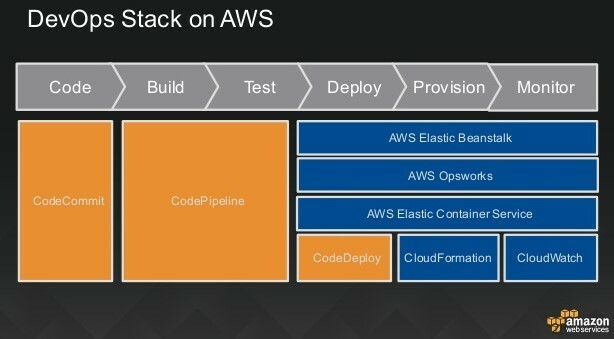
AWS Code tools and services offer affordable, accessible solutions.
Though AWS has scores of powerful interactive features, three services are the core of continuous cloud delivery.
AWS CodeBuild
AWS CodeBuild is a fully managed service for compiling code, running quality assurance testing through automated processes, and producing deployment-ready software. CodeBuild is extremely secure, as all customers receive unique encryption keys to build into every artifact produced.
CodeBuild offers automatic scaling and grows on demand with your needs, even allowing the simultaneous deployment of two different build versions, which allows for comparison testing in the production environment.
CodeBuild comes with no upfront costs. Customers pay only for the milliseconds of computing time required to produce releases and connect seamlessly with other Amazon services to add power and flexibility on demand without spending six figures on hardware to support development.
AWS CodePipeline
With a slick graphical interface, you set parameters and build the model for your perfect deployment scenario, and CodePipeline takes it from there. With no servers to provision and deploy, it lets you hit the ground running, bringing continuous delivery in the truest sense by executing automated tasks to complete the delivery cycle every time the code changes.
Automate much of DevOps in the cloud with AWS CodePipeline, which integrates with powerful third-party plugins.
CodePipeline has an extensive library of pre-built plugins to fine-tune your control and works with popular third-party tools like GitHub. You can even design your custom plugins to achieve complete control over the pipeline process.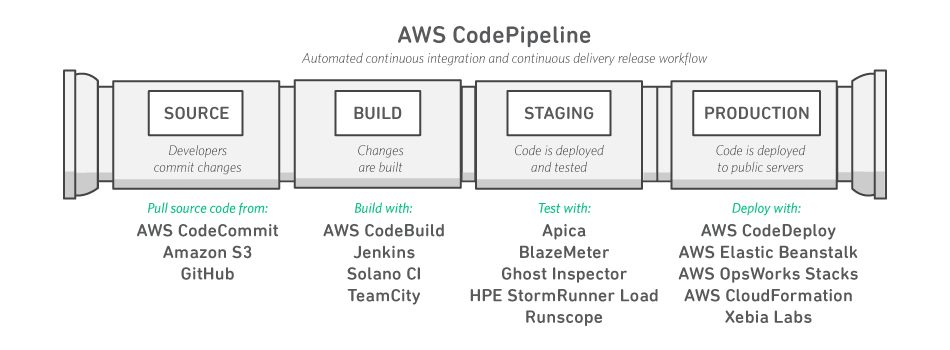 Automate much of DevOps in the cloud with AWS CodePipeline, which integrates with powerful third-party plugins.
Automate much of DevOps in the cloud with AWS CodePipeline, which integrates with powerful third-party plugins.
AWS CodeDeploy
Once a new build makes it through CodePipeline, CodeDeploy delivers the working package to every instance outlined in your pre-configured parameters. This makes it simple to synchronize builds and instantly patch or upgrade them at once. CodeDeploy is code-agnostic and easily incorporates standard legacy code. AWS Management Console tracks every instance of your deployment to roll back errors or problems through the GUI easily.
Combining these AWS tools with others in their extensive inventory provides all the building blocks needed to deploy a safe, scalable continuous delivery model in the cloud. Though the engineering adjustments are daunting, the long-term stability and savings make it a move worth considering sooner rather than later.
Third-party DevOps tools in AWS
In addition to the DevOps tools native to AWS, there are numerous third-party options.
- Sumo Logic: Gain real-time, visual insights into your AWS infrastructure, security, logging, and compliance status with the industry leader in simplifying telemetry into actionable information.
- Chef: Automate your cloud infrastructure with Chef 10 to scale reliably and on demand. Capture and instantly reproduce infrastructure across any environment, so developers don’t have to recode for portability, saving time and money.
- Puppet: Puppet Enterprise lets you automate the entire lifecycle of your AWS and on-premises infrastructure, simply, scalably, and securely, from initial provisioning through the application.
- Jenkins: An established name in performance and scalability, Jenkins rapidly handles all aspects of continuous delivery. This preconfigured package includes Ubuntu 14.04.3 LTS, the latest Jenkins software, Apache2, SendMail, and other critical tools.
- JFrog Artifactory: Heavy-duty enterprise capabilities and fine-tuned permission management in an accessible user interface. Cache remote artifacts and make them accessible with JFrog Artifactory so you can avoid repeated downloads of needed resources.
Google Cloud Platform tools and services for DevOps
The search giant has an unsurpassed global network, user-friendly interfaces, and an ever-growing list of capabilities that make the Google Cloud Platform’s (GCP) DevOps option worth seriously considering. Additionally, GCP supports full cloud development suites for various platforms, including Visual Studio, Android Studio, Eclipse, Powershell and many others. Use the development tools you already know and love in a cloud environment.
Let’s look at some of Google’s powerful StackDriver development tools.
- Stackdriver Monitoring: Get a visual overview of your environment’s health and pain points.
- Stackdriver Debugger: Zoom in on any code location to learn how your software reacts in a real-time production environment.
- Stackdriver Logging: Ingest, monitor, and react to critical events in log data.
- StackDriver Trace: Hunt down and inspect latencies and display them in the Google Cloud Console.
The Google Cloud Platform also integrates Jenkins on Container Engine, which lets you run jobs against multiple operating systems, and launches new executables in seconds. Jenkins enables you to cluster and manage containers in Container Engine and only deploy resources when actively required, making your pipeline more efficient.
Native management tools for the Google Cloud environment include these easy-to-integrate modules:
GCP Deployment Manager
Choose the resources and rules you want for deployment through easy templates compatible with the yaml, python, or jinja2 programming languages.
Remarkably, Deployment Manager templates offer declarative language options rather than imperative ones. Rather than painstakingly listing each step required for a deployment, DevOps teams can tell Deployment Manager how a final deployment should look. GCP will employ the necessary tools and processes for you. You can save perfect deployment procedures from being repeatable and scalable on demand.
GCP Cloud Console
Cloud Console gives you a high-level view of every detail of your DevOps in the cloud. Monitor and manage everything from virtual machines to release management and rollback on Google’s native Android iOS. GCP Cloud Console gives your collaborative DevOps teams one easy place to take charge of the cloud-based continuous delivery cycle.
Microsoft Azure tools and services for DevOps
Like AWS and Google, Microsoft Azure offers an impressive set of innovative and interoperable tools for a DevOps engineer with Azure, its cloud management platform.
With many organizations using Microsoft products and services, Azure may offer the easiest transition to hybrid or full cloud environments. Microsoft has had decades to build a secure global infrastructure and currently hosts about two-thirds of the world’s Fortune 500 companies. Some of Microsoft’s essential DevOps tools include:
Azure App Service
As a trusted platform worldwide with partners in every aspect of the IT industry, Microsoft’s Azure App Service provides endless combinations of options for development. Develop apps in the ubiquitous Visual Studio app or the cloud’s largest offering of program languages; DevOps teams can create secure, enterprise-quality apps with this service.
Azure DevTest Labs
Azure DevTest Labs makes it easy for your DevOps team to experiment. Quickly provision and build out your Azure DevOps environment using prebuilt and customizable templates and get to work in a viable sandbox immediately. Learn the ins and outs of Azure in repeatable, disposable environments before moving to production.
Azure Stack
Azure Stack is a tool for partially integrating Azure services with your existing data center to migrate to cloud-based DevOps. Move current segments of your production pipeline like virtual machines, Docker containers and more from in-house to the cloud with straightforward migration paths. Azure lets you unify app development by mirroring resources locally and in the cloud, enabling easy collaboration for teams working in a hybrid cloud environment.
Like its competitors, Microsoft provides a wide array of tools to expand your environment’s capabilities and keep it secure.
Cloud infrastructure-as-code
Yesterday, Ops teams built and secured the infrastructure upon which Dev teams built to code. Today in the cloud, the infrastructure is code. DevOps in the cloud involves not just virtual servers, load balancers, and other infrastructure. But code can also automatically provision and replace failed virtual hardware.
Though similar to hardware automation, which relies on scripts to perform routine deployment tasks, an infrastructure-as-code approach merges the knowledge of the Devs and Ops teams so that everyone on the production team can rapidly spin up and fine-tune whole environments. DevOps experts like Chris Riley of DevOps.com know the difference.
“Instead of manually configuring infrastructure, you can write scripts. But not just scripts. You can fully incorporate the configuration in your application’s code. This has been possible for a long time, but it has been limited. You almost always hit a wall on the types of things you can do.“
But new tools such as Vagrant, Ansible, Docker, Chef, and Puppet, either independently or when combined, make it possible to do just about anything automatically with the infrastructure layer and operating system layer.
Once you have created the infrastructure, you can use these tools to run yet more scripts, even your trusty old BAT and ps1 files on what you just built.
The same processes used in the continuous software delivery pipeline–from development to automated testing through live deployment–are applied to infrastructure. Doing this creates an intelligent, interactive symbiosis between the software and the environment that hosts it.
Using telemetry to gather feedback
The second of the three ways outlined in the DevOps Handbook discusses the Principles of Feedback, which cover the importance of developers getting frequent and accurate information about how their products are received. Telemetry is the automated process of collecting, ingesting, and applying data (from logs, events, and other metrics). In a DevOps environment, proper telemetry is critical for accurate, continuous feedback in real-time.
Telemetry tells you what’s happening and where your environment is asking for help.
Feedback during each stage of the build, test, and deploy cycle helps DevOps teams speed releases and push quality control closer to the source. All the major cloud service providers provide some tools for telemetry but expand and visualize your feedback data with powerful tools to give your team actionable insights. Some common use cases for logging and monitoring include:
- Server and VM health and statistics
- Application health
- Automated testing results
- Network volume
- Security and access control list activity
- Database transactions
Knowledge is power, and the more your DevOps teams can see and understand what’s happening behind the scenes, the more powerful they will be at providing solutions.
Evolving DevOps with Sumo Logic
The continuing evolution and merger of DevOps and cloud-based architecture open a world of possibilities. Suppose teams can effectively establish DevSecOps for building security into the development process, deepen and distribute their security programs, and efficiently manage access control through an API gateway. In that case, they can keep their security up to speed with the dynamic nature of the application development processes.
Learn more about how Sumo Logic can help you modernize your security operations using a highly scalable cloud-native platform so that you can secure and protect against modern threats.